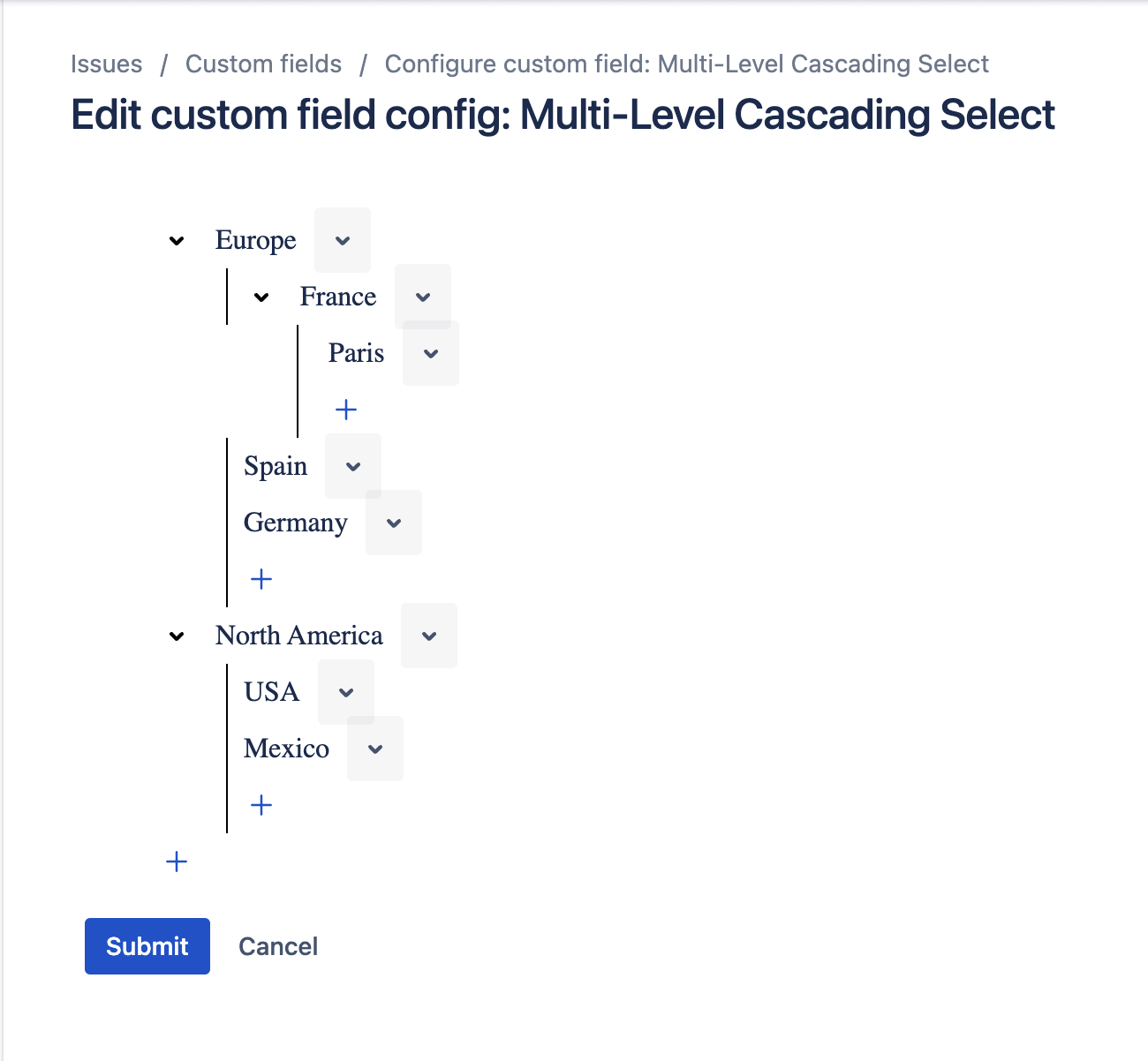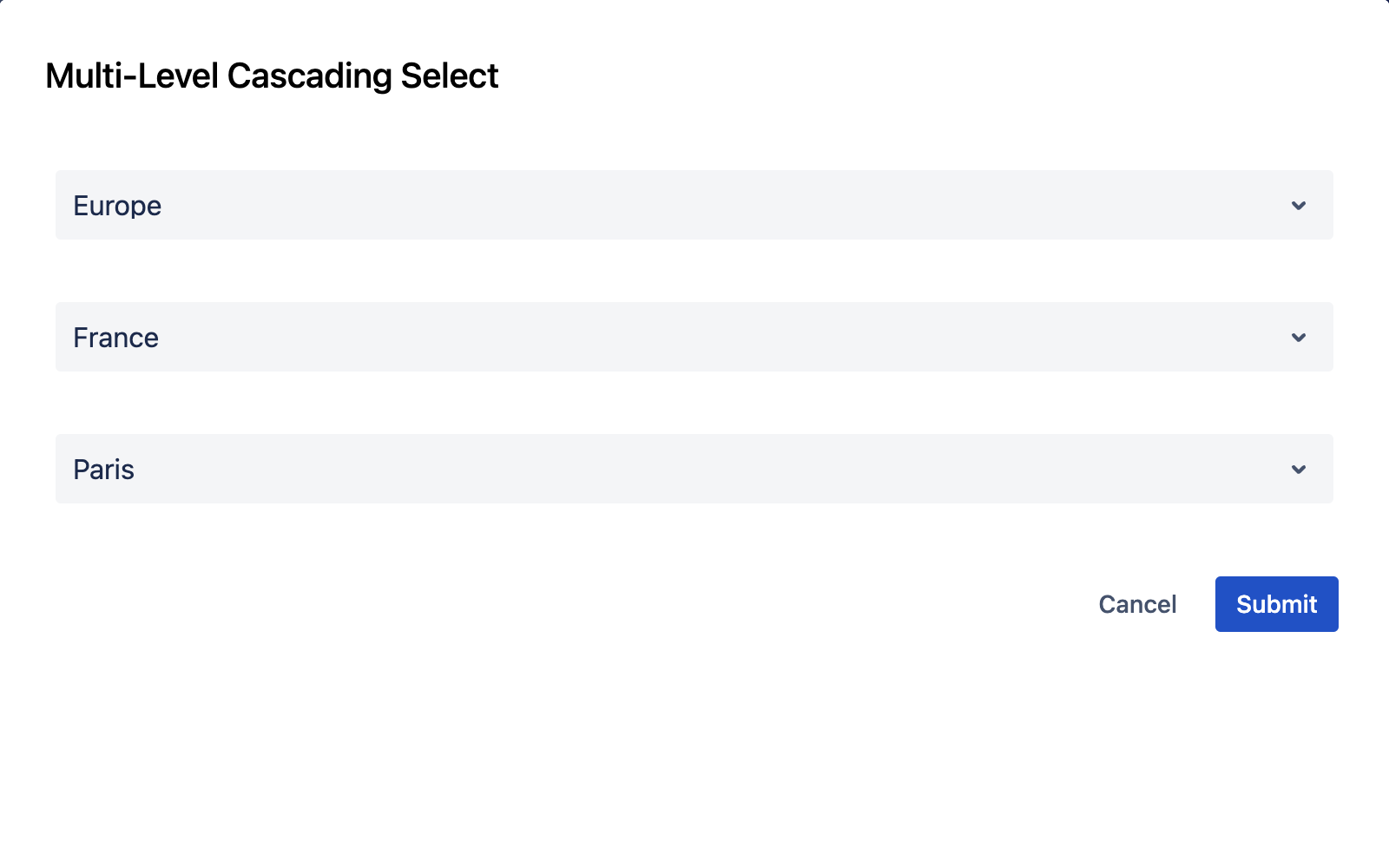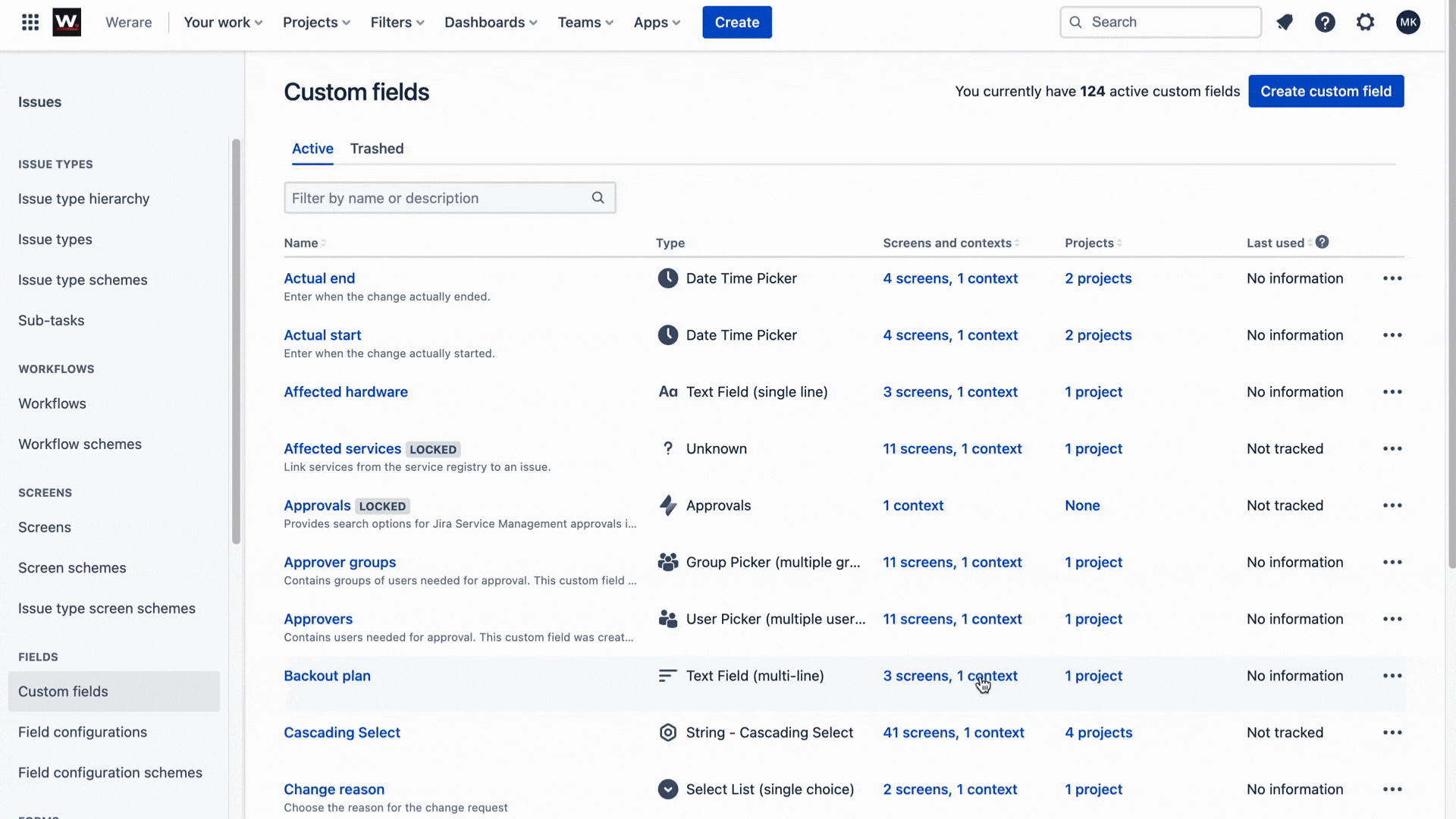Multi-Level Cascading Select field allows you to create a list field that can be selected with multiple levels.
| Note |
|---|
Please remember that you need to have Jira Administrator permissions for the user you are using to configure and create Multi-Level Cascading Select Fields. |
Create Multi-Level Cascading Select Fields
Go to Issues → Custom fields
Click on the Create custom field button located in the top right corner.
Select All and Cascading Select Fields, and click Next.
Add a name and add a description if you want, and click Create.
Associate field your field to the appropriate screens, and click Update.
Configure Multi-Level Cascading Select Fields
Go to Issues → Custom fields
Find your field and click on the three dots located at the far right of your field's row.
Click Context and default value.
Click on the Edit custom field config option located at the bottom of the screen.